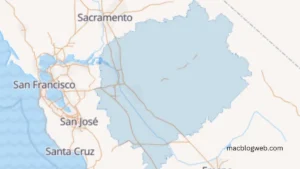Considering a shift from Squarespace to Shopify? Compare the two platforms to understand the advantages. Shopify excels with its robust e-commerce features, scalability, and customization options, positioning itself as the ideal choice for businesses aiming to enhance their online presence and drive growth. Explore how Shopify can offer superior tools and flexibility to optimize your digital strategy.
Shopify vs. Squarespace: Finding the Right E-Commerce Solution for Your Business
Expanding Your Market Reach
Shopify offers extensive integration with major platforms such as Facebook, Instagram, TikTok, Amazon, and Walmart, helping you connect with a broader audience. Squarespace, while strong in content creation, provides fewer integration options, which may limit your market presence.
Shipping and Fulfillment Capabilities
Shopify provides robust shipping solutions through partnerships with USPS, UPS, DHL, and various dropshipping services, along with significant discounts. Squarespace’s shipping features are more basic, which might not be as efficient for larger orders or complex logistics.
In-Person Sales Integration
Shopify’s built-in POS system allows for seamless in-person transactions with lower fees. Squarespace relies on third-party POS systems like Square, which may not integrate as smoothly with your online sales operations.
App Integration and Marketplace
Shopify’s extensive app marketplace offers thousands of options for inventory management, marketing, and more, supporting significant business growth. Squarespace has fewer app integrations, potentially limiting scalability and customization.
Flexible Payment Processing
Shopify supports over 100 payment gateways, including Apple Pay, Google Pay, PayPal, Klarna, Affirm, and even cryptocurrencies, providing versatile payment options. Squarespace’s payment processing is more limited, primarily supporting Stripe, PayPal, and Apple Pay.
Content Management and Design
Squarespace excels in content management and is ideal for creatives focusing on design and aesthetics. However, Shopify’s advanced e-commerce tools are better suited for businesses that prioritize online retail functionalities.
SEO and Analytics Performance
Squarespace offers strong SEO features and integrates with Google Analytics for good search visibility. Shopify, while relying on third-party apps for advanced SEO, provides greater flexibility to optimize your store’s search performance.
Key Factors to Consider When Moving from Squarespace to Shopify
Content Transfer
Ensure a smooth transition by meticulously moving all your content—web pages, blog posts, and media files—to Shopify. It’s crucial to check for and resolve any discrepancies or missing elements to preserve the quality and integrity of your site.
Product Information Migration
Transfer all product details, including descriptions, images, pricing, and inventory, to Shopify. While there are tools to assist with this process, you may need to adjust the data to align with Shopify’s specific format and features.
Theme and Design Redesign
Shopify themes differ from Squarespace’s, so you’ll need to redesign your site to align with your original brand identity. This may involve design tweaks or coding changes based on the complexity of your existing setup.
Custom Features and Integration Adjustment
Assess any custom code or third-party integrations used on Squarespace and identify appropriate alternatives or adjustments for Shopify. Thoroughly test all functionalities post-migration to ensure everything operates smoothly.
How to Transfer Your Domain from Squarespace to Shopify: Step-by-Step Instructions
1. Prepare Your Domain
Log into your Squarespace account and navigate to the domain settings to unlock the domain you want to transfer.
2. Obtain the Authorization Code
Request the Domain Authorization (EPP) Code from Squarespace, which is necessary to start the domain transfer.
3. Initiate the Transfer on Shopify
Access your Shopify account, go to Online Store > Domains, and select the “Transfer domain” option to begin the process.
4. Provide Your Domain Information
Enter your domain name and follow Shopify’s instructions to proceed with the transfer.
5. Enter the Authorization Code
Input the EPP code received from Squarespace when prompted during the transfer process.
6. Confirm the Transfer
Review and confirm your transfer request. The entire process may take a few hours to several days.
7. Update DNS Settings
Once the transfer is complete, check and adjust your DNS settings in Shopify to ensure proper configuration.
Additional Tips for a Smooth Transition
Set Up URL Redirects
Create redirects from your old Squarespace URLs to your new Shopify URLs to maintain SEO value and prevent broken links.
Maintain SEO Elements
Ensure that critical SEO components, such as meta descriptions and page titles, are correctly migrated to preserve your search engine rankings.
Perform Comprehensive Testing
Thoroughly test all features of your new Shopify store, including pages, links, and functionalities, before going live to ensure a seamless user experience.
Wrapping Up
Thanks to its advanced features and flexible tools, migrating to Shopify offers significant advantages for enhancing your e-commerce operations. While the transition requires careful planning, the benefits of Shopify’s comprehensive platform make the effort worthwhile. For a smooth migration and additional ecommerce management services, consider partnering with a professional service like VT Labs.